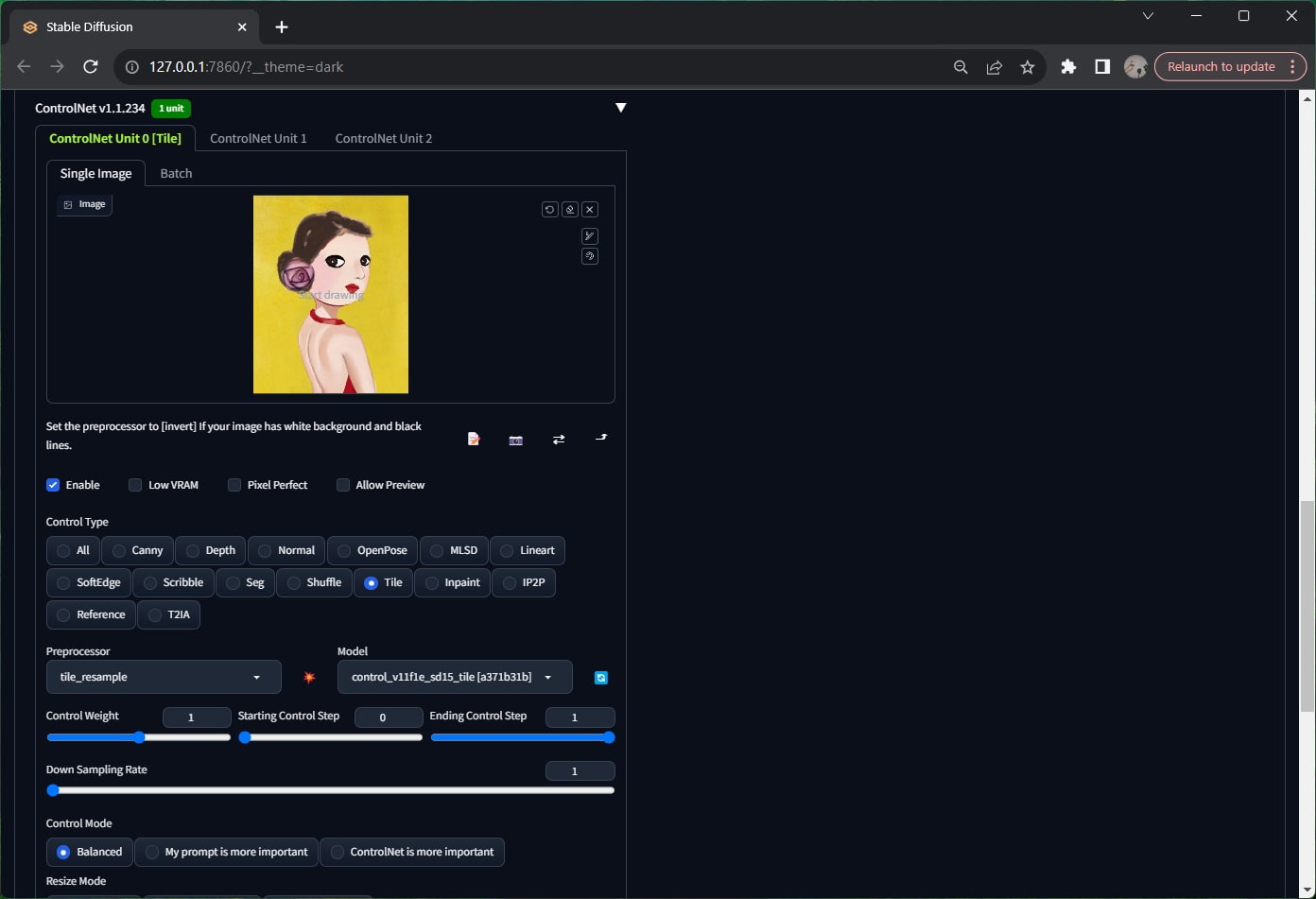
What are the methods to upscale images using Stable Diffusion Webui?
There are a few methods you can use.
1. Go to Extras tab and use Scale by. It is easy to use. You don’t need ControlNet. But it might generate unwanted “dirty texture.”
2. Use Controlnet Tile method. It requires ControlNet and additional downloads and setup. It generates sharper high quality images. The outcome images may contain visible tiling edges when zoom in.
What is tiling method in upscaling?
It is the same method as tiling a wall. The method will divide the image into smaller square areas. Then upscale each area and stitch them together as one upscaled picture.
How to upscale images using Controlnet Tile in Stable Diffusion Webui?
1. If you don’t have Stable Diffusion Webui installed, go to Install stable diffusion webui on Windows.
2. If you haven’t installed ControlNet, go to Install ControlNet in Stable Diffusion Webui.
3. Open Stable Diffusion Webui, click Extensions tab, and click Load From. Search for Ultimate SD upscale, and click Install.
4. Go to ControlNet-v1-1 to download tile model, i.e “controlnet_v11f1e_sd15_tile.pth.” Put it in “extensions\sd-webui-controlnet\models” folder.
5. Go to mega site to download “4x-UltraShap.pth.” Put it in “models\ESRGAN” folder.
6. Restart Webui. In img2img tab, load an image you want to upscale, write a prompt to describe the image. Decrease denoising strength to around 0.1.
7. Expand ControlNet area. Check “Enable”. Select “Tile” from Control Type. In Preprocessor, select “tile_resample. ” In Model, select “control_v11f1e_sd15_tile.”
8. In Script dropdown, select “Ultimate SD upscale”. For Target size type, select “Scale from image size”. Change Scale to 2 ~ 6.
9. In Upscaler, check “4x-UltraShap.”
10. Click Generate button. It takes minutes depending on how big you want to upscale.
11. When you zoom in the outcome image, you may see the edges of tiling. You can fix with Photoshop blend brush.