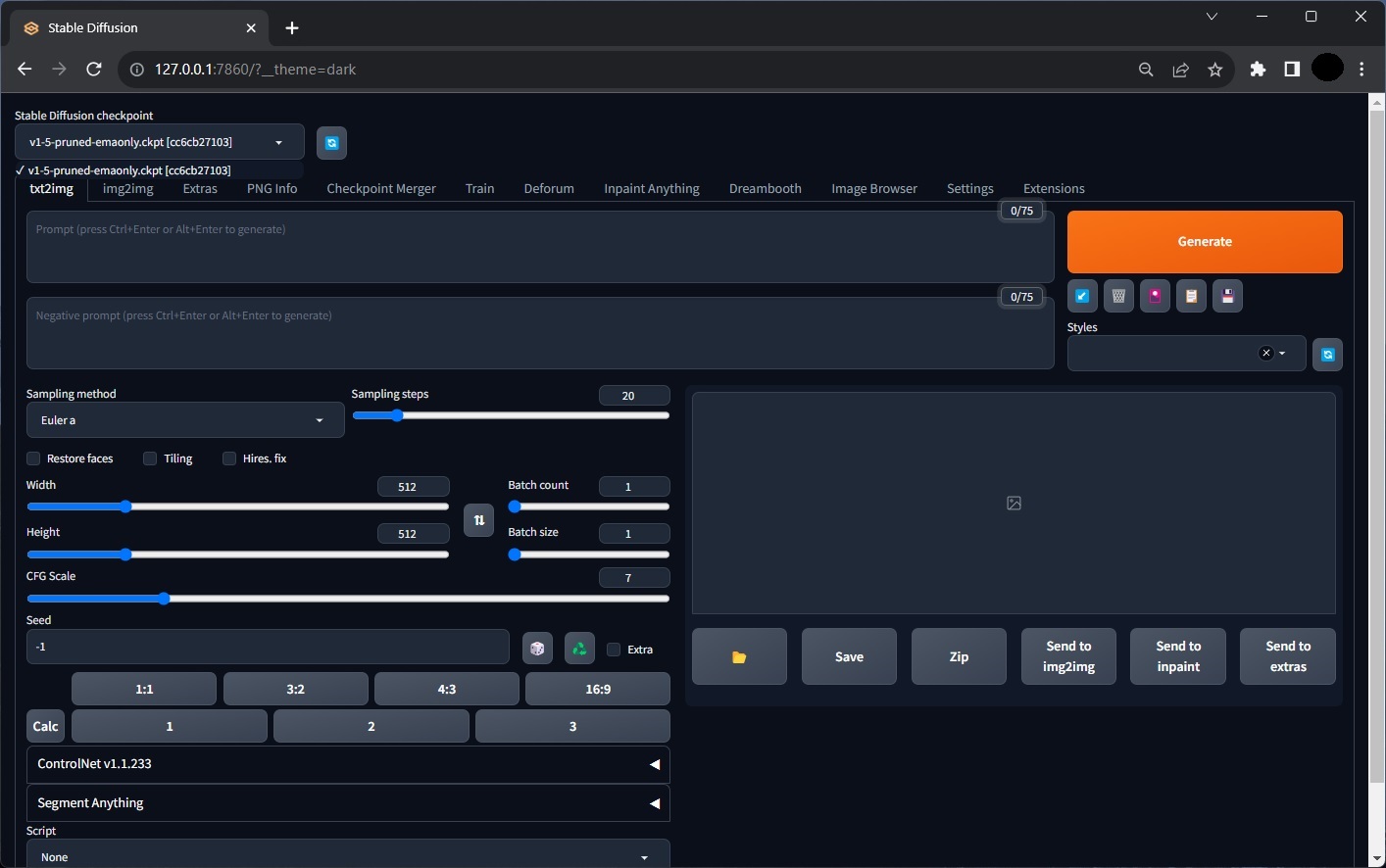
What is Stable Diffusion webui ?
Stable diffusion webui, ( AUTOMATIC1111), is a browser interface for Stable Diffusion. It provides many features, such as text-to-image, image-to-image, inpainting, outpainting, upscale etc.
How to install Stable Diffusion webui on Windows ?
1. Go to python to download the latest version and install. When you run the installer, remember to check “Add python to the path.”
2. Go to download git for windows. Select “64-bit Git for Windows Setup.” Run the installer.
3. Create a new directory on your local drive, say a1111. In this directory, run cmd:
>git clone https://github.com/AUTOMATIC1111/stable-diffusion-webui.git
It will create a “stable-diffusion-webui” directory.
4. In this directory, use text editor to open webui-user.bat. Add parameters for COMMANDLINE_ARGS . For example,
COMMANDLINE_ARGS =--xformers --medvram --autolaunch --theme dark
5. Download models from Huggingface and civitai. For example, go to stable-diffuion-xl-base-1.0. Download “sd_xl_base_1.0.safetensors“ file. Copy this file to your “stable-diffusion-webui\models\Stable-diffusion” directory.
6. Run “stable-diffusion-webui\webui-user.bat” file. A console window will show the status, such as downloading torch, torchvision and other packages. After a few minutes, the Stable Diffusion Webui runs in your browser. The default url is http://127.0.0.1:7860/.