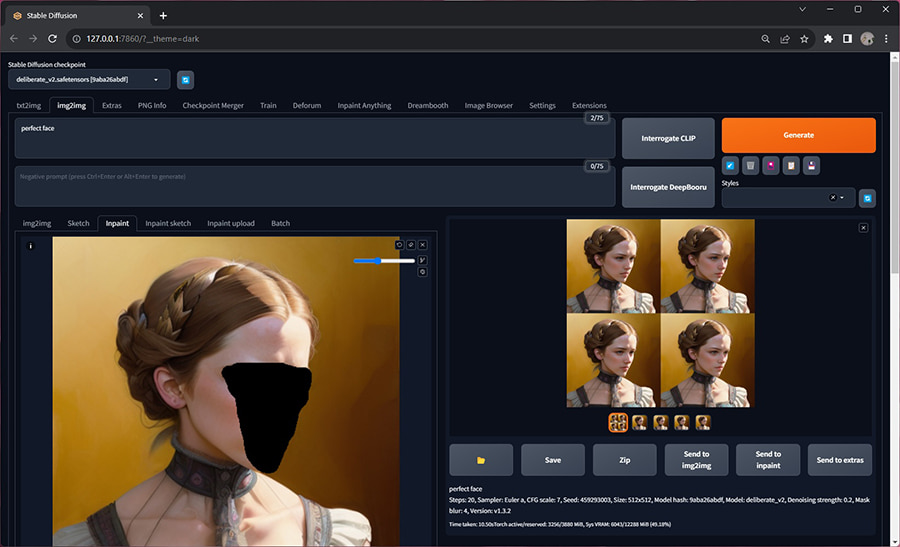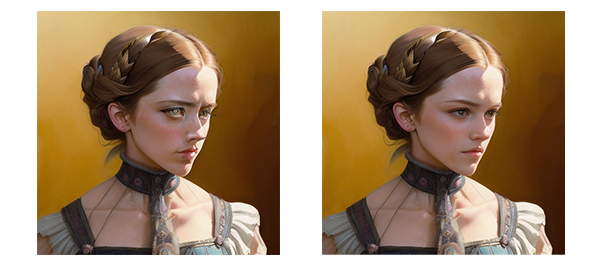
What is Inpainting?
Inpainting is a process to fix damaged, deteriorated, or missing parts of an artwork. In Stable Diffusion, you can use Inpaint to fix glitching faces in Ai generated images. You can either replace the face completely to another person, or fix areas (e.g. eyes) of the face and keep the main feature of that person. Find more on Wiki.
How to fix faces using Stable Diffusion Webui?
1. If you don’t have Stable Diffusion Webui installed, go to install stable diffusion webui on Windows.
2. Run “webui-user.bat” to open Stable Diffusion Webui in a browser at http://127.0.0.1:7860/.
3. In img2img tab, drag the problematic image that needs to be fixed. Enter prompt “Perfect face.” Change Batch count to 4. Enter the original image’s width and height in Width and Height.
4. click Inpaint tab. Use pen tool to draw mask on the face. Set Mask mode to be “Inpaint masked.”
5. Set Denoising strength to 0.2. (set low to look like the same person. Increase to look like a different person.)
6. Click Generate button.
7. Adjust Denoising strength and click Generation button until you get your ideal images.
Screenshot