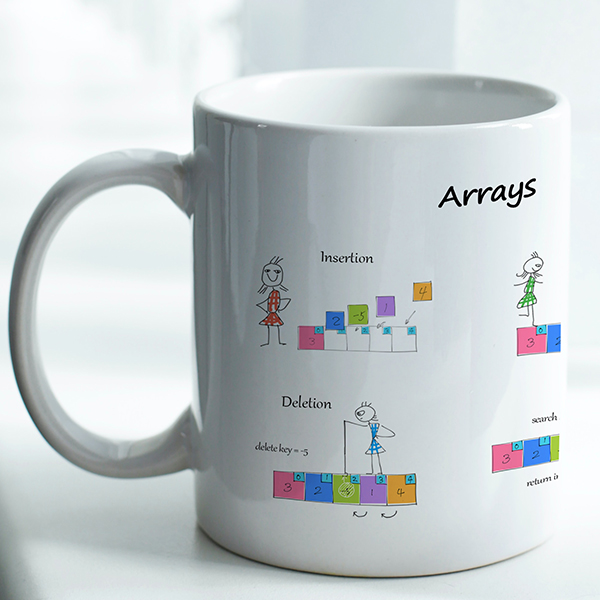An array is an index-based data structure, which means every element is referred to by an index. Array data are stored in sequential memory. The index runs from 0 to the array size minus one. The size of an array should be specified when initializing an array in Java. Here is an implementation of an array class and the methods in the class – add, remove, search, and traversal.
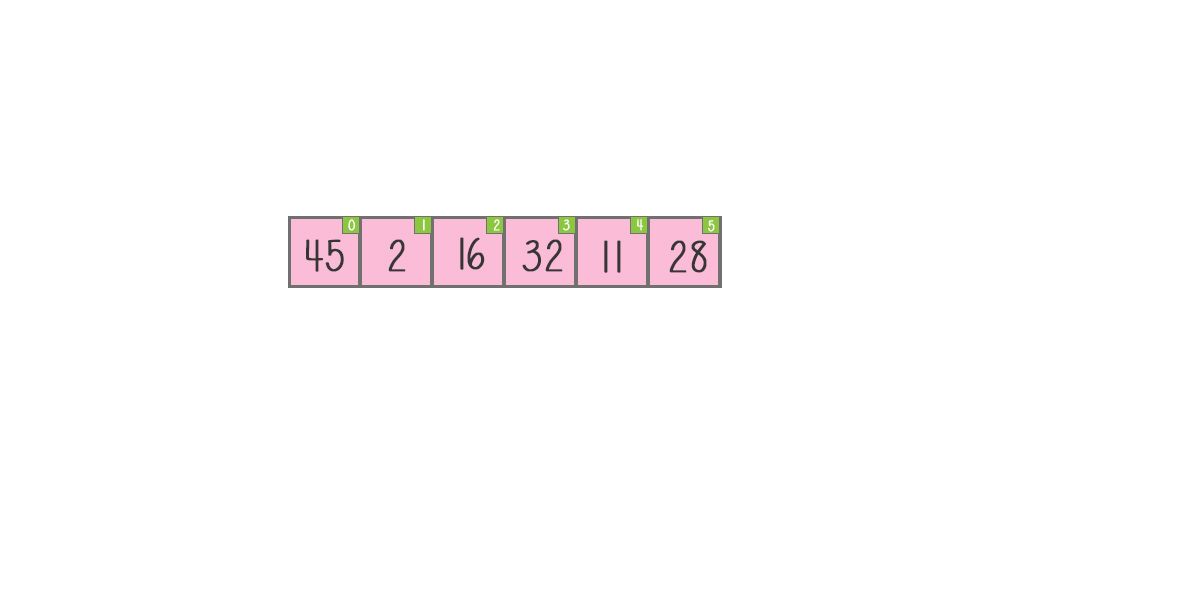
Most programming languages such as C, C++, and Java have built-in support for arrays. Some languages such as Python don’t have a built-in array, but provide external libraries such as array module or NumPy array to work with. Most time you don’t need to implement your own class. The implementation itself will help you understand how the array works under the hood.
Map of Array class implementations

Part 1 – Array implementation
Part 2 – Sorted array implementation
Part 3 – Matrix 2d array implementation
Table of Content
Define an Array class and add elements
First, you define an Array class. Add an element at the end, or the given index. In Java, you need to check whether you have reached the max size.
Java
|
1 2 3 4 5 6 7 8 9 10 11 12 13 14 15 16 17 18 19 20 21 22 23 24 25 26 27 28 29 30 31 32 33 34 35 36 37 38 39 |
public class Array<T> { private T[] array; private int maxSize ; private int length = 0; //Constructor, Time O(1), Space O(1) @SuppressWarnings("unchecked") public Array(int size) { maxSize = size; array = (T[]) new Object[maxSize]; } //Add one element at the end, Time O(1), Space O(1) public void add(T value) { if( length == maxSize) { System.out.println("reach max size!"); return; } array[length] = value; length++; } //Add one element at index, Time O(n), Space O(1) public void insertAt(T value, int index) { if (length+1 > maxSize ) { System.out.println("reach max size!"); return; } if (index < 0 || index > length) { System.out.println("invalid index"); return; } length++; for (int i = length-1; i > index; i--) { array[i] = this.array[i-1]; } array[index] = value; } } |
Javascript
|
1 2 3 4 5 6 7 8 9 10 11 12 13 14 15 16 17 18 19 20 21 22 23 24 |
class Array{ //Constructor, Time O(1), Space O(1) constructor() { this.length = 0; this.array = []; } //Add one element, Time O(1), Space O(1) insert(value) { this.array[this.length] = value; this.length++; } //Add one element at index, Time O(n), Space O(1) insertAt(value, index) { if (index < 0 || index > this.length) { console.log("invalid index"); return; } this.length++; for (let i = this.length; i >= index; i--) { this.array[i] = this.array[i-1]; } this.array[index] = value; } } |
Python
|
1 2 3 4 5 6 7 8 9 10 11 12 13 14 15 16 17 18 19 20 21 22 |
class Array: #Constructor, Time O(1), Space O(1) def __init__(self, size): self.num_items = 0 self.array = [None]*size self.max_size = size #Add one element, Time O(1), Space O(1) def add(self, value): if self.num_items == self.max_size: print ("Reach max size, cannot add.") return self.array[self.num_items] = value self.num_items += 1 #Add one element at index, Time O(n), Space O(1) def insert_at(self, value, index) : if index < 0 or index > self.num_items : print("invalid index") return self.num_items += 1 for i in range (self.num_items-1, index, -1) : self.array[i] = self.array[i-1] self.array[index] = value |
Doodle
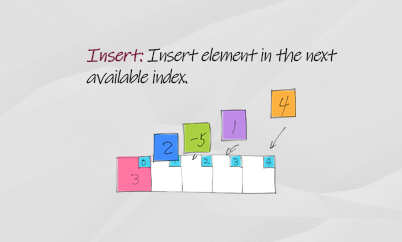
Delete an element
Delete the element by key or by index. You need to move the following elements to their preceding position.
Java
|
1 2 3 4 5 6 7 8 9 10 11 12 13 14 15 16 17 18 19 20 21 22 23 |
//Delete by key, Time O(n), Space O(1), n is array length public void delete(T key) { int index = search(key); if (index < 0) { System.out.println("key not found!"); return; } for (int j = index; j < length-1; j++) array[j] = array[j+1]; length--; } //Delete element at index, Time O(n), Space O(1), n is array length public void deleteAt(int index) { if (index >= length || index < 0) { System.out.println("invalid index!"); return; } for(int i = index; i < length-1; i++) { array[i] = array[i+1]; } length--; } |
Javascript
|
1 2 3 4 5 6 7 8 9 10 11 12 13 14 15 16 17 18 19 20 21 22 |
//Delete by key, Time O(n), Space O(1), n is array length delete (key) { var index = this.search(key); if (index == -1) { console.log("key not found!"); return; } for (let j = index; j < this.length-1; j++) this.array[j] = this.array[j+1]; this.length--; } //Delete element at index, Time O(n), Space O(1), n is array length deleteAt(index) { if (index >= this.length || index < 0) { console.log("invalid index!"); return; } for (let i = index; i < this.length-1; i++) { this.array[i]=this.array[i+1]; } this.length--; } |
Python
|
1 2 3 4 5 6 7 8 9 10 11 12 13 14 15 16 17 18 |
#Delete by key, Time O(n), Space O(1), n is array length def delete(self, key) : del_index = self.search(key) if del_index == -1: print("Item not found, return.") return for i in range(del_index, self.num_items-1): self.array[i] = self.array[i+1] self.num_items -= 1 #Delete element at index, Time O(n), Space O(1), n is array length def delete_at(self, index) : if index >= self.num_items or index < 0 : print("invalid index!") return for i in range (index, self.num_items-1): self.array[i] = self.array[i+1] self.num_items -= 1 |
Doodle
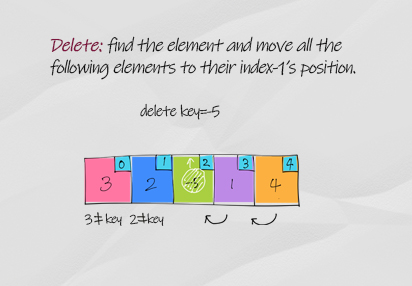
Linear search
Starting from the index 0, compare each element in the array with the key. Return the first matched element’s index. If the key is not found, return -1.
Java
|
1 2 3 4 5 6 7 8 9 10 11 12 |
//Search by key, Time O(n), Space O(1) public int search(T key) { int i; for (i = 0; i < length; i++) { if (array[i] == key) break; } if (i == length) return -1; else return i; } |
Javascript
|
1 2 3 4 5 6 7 8 9 |
//Search by key, Time O(n), Space O(1) search(key) { for (var i = 0; i < this.length; i++) { if (this.array[i] == key) { return i; } } return -1; } |
Python
|
1 2 3 4 5 6 |
#Search by key, Time O(n), Space O(1) def search(self, key) : for i in range(0, self.num_items) : if self.array[i] == key: return i return -1 |
Doodle
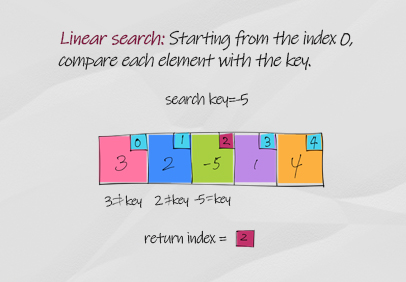
Print elements
Print all elements in the array from index 0 to the last.
Java
|
1 2 3 4 5 6 |
//Print array, Time O(n), Space O(1) public void print() { for (int i = 0; i < length; i++) System.out.print(array[i] + " "); System.out.println(); } |
Javascript
|
1 2 3 4 5 6 7 8 |
//Print array, Time O(n), Space O(1) print() { var s = ''; for (var i = 0; i < this.length; i++) { s += this.array[i] + ' '; } console.log('array is ' + s); } |
Python
|
1 2 3 4 5 |
#Print array, Time O(n), Space O(1) def print(self) : for i in range( 0, self.num_items): print(self.array[i], end = ' ' ) print() |
Doodle
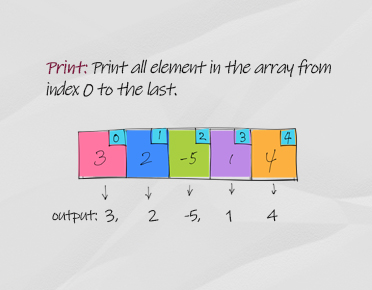
Free download
Download the array class in Java, JavaScript and Python code
Data Structures Illustrated Python Book